[Plugin] Extended Base Settings [RPG Maker MZ]
A downloadable Plugin
This plugin offers you the following:
Startup Settings:
- Proper implementation of a title screen skip.
(Game Over or “To Title” command no longer lead to the title screen)
- The console can be opened automatically when the game is started.
- It can be set so that this only takes place during a play test.
- Touch control can be deactivated at the start of the game
Audio Settings:
- A new “Master Volume” option can be added and set.
- At the start of the game, all volumes can be reduced via a preset value.
(This prevents the game from blasting music at full volume xD)
- The offset of the volume setting can be adjusted.
Mouse Settings:
- Menu access via the right mouse button can be deactivated.
- Character mouse control on the map can be deactivated.
Menu Settings:
- A new “Game End” option can be added and set.
(Adds itself to both the title and the menu.)
- Various settings can be made on the menu.
Color Settings:
- All system colors can be freely assigned based on the system file.
Outline Settings:
- The color and opacity of the font outlines can be freely adjusted.
Save Menu Settings (WIP):
- Number of available save slots can be set
- You can set how many rows and columns the save system should use.
(Please note that data or graphics may no longer be displayed correctly!)
Actor Window Settings (WIP):
- You can set how many rows and columns the actor window should use.
(Please note that data or graphics may no longer be displayed correctly!)
- All hero data can be freely defined in terms of color using the system file.
Terms of use:
This plugin can be used in both commercial and non-commercial projects.
Please add "MrSerji" to the credits if you use it.
Customization of this plugin is allowed!
Changelog:
- 1.0.0 Initial Release
Known Issues:
- None
Download
Click download now to get access to the following files:
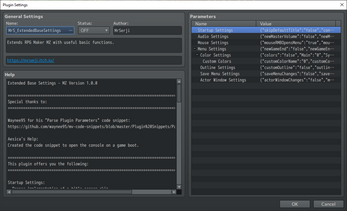
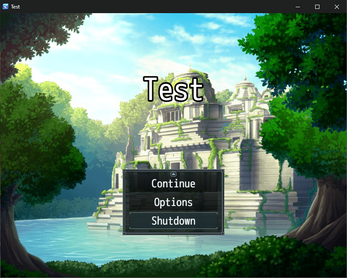
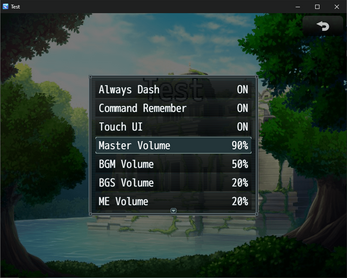


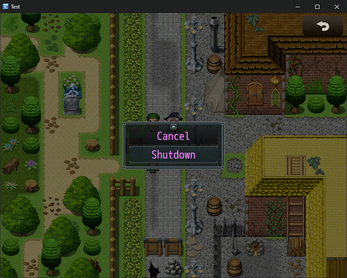
Comments
Log in with itch.io to leave a comment.
Your plugin is a blessing. Its perplexing how they thought REMOVING options on the user's end was a good idea. Really appreciate your plugin. The option to skip the start menu helps in speeding up testing (esp when you try to troubleshoot plugins or other issues). I have a question!
In-game, lets say on any given map (world or dungeon), you press the cancel button to bring the main menu up. Would it be possible for you to add an option to COMPLETELY BLACK OUT the area BEHIND the main menu? The part that is blurred. My plan is to make a main menu like in the older FF games, on Famicom. I want the player to ONLY see the menu, not whats behind. Would that be possible as an update? EDIT: Dont worry about the "touch UI" padding and buttons, I got that wiped off thanks to another plugin. :)
Hi and thanks for the kind words :)
You can set the “Background Opacity” to 0 in the options, this will make the picture that is created when going into the menu basically completely transparent on a black background.
Example:
TY for the answer! I'm profoundly embarrassed to realize that for once, I forgot to switch the "basic menu setting" toggle to ON (despite editing its values). Oops!